- Log in to the PACSETI LMS.
- Select Manage Employees from the left navigation on your dashboard.

- Click Registration Requests.
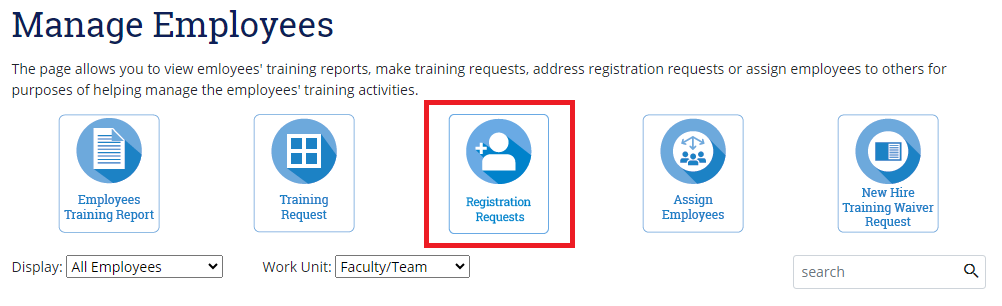
- View users who have selected your work unit upon registration.
- Select Approve to associate the employee with your work unit.
- In the pop-up window, select the role you want the user to have and then select Approve.
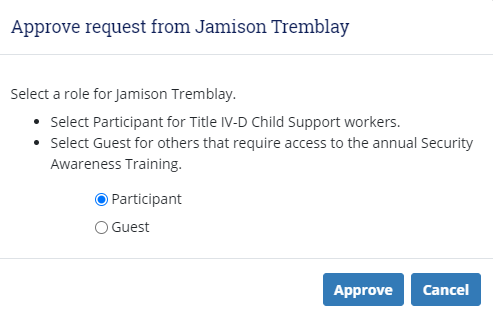
- Select Reject and type a reason the user doesn’t belong to your work unit.
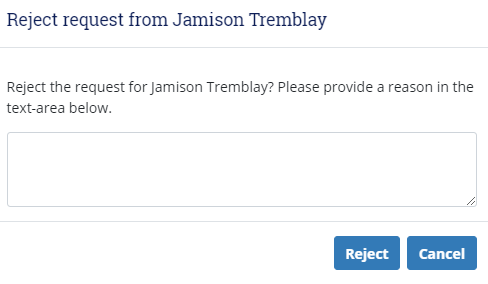
When completed reviewing requests, select Manage Employees from the left navigation to return to your employee and guest lists.

