The following information is required to create or recover a Penn State user account.
- Legal Name
- Date of Birth
- Address
- Telephone
- Work Email
- On the PACSETI website, click Register.
- Read the Registration Instructions to verify if the user should continue with creating an account.
- If yes, click Register.
- If no, click Cancel.
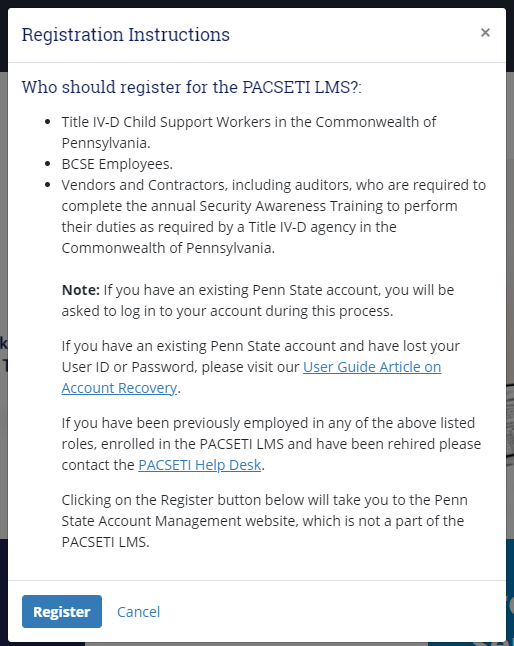
- Upon clicking Register, the user will be directed to the Penn State Account Management page. Here the user will create their Penn State user account. For account creation help, please visit: Access Account: Create a Penn State Access Account – Step-by-Step Instructions.
- Once the account is created, the user will return to the PACSETI LMS Account Verified page.
- Click Next.

- Click the drop-down arrow and select the user’s agency association.
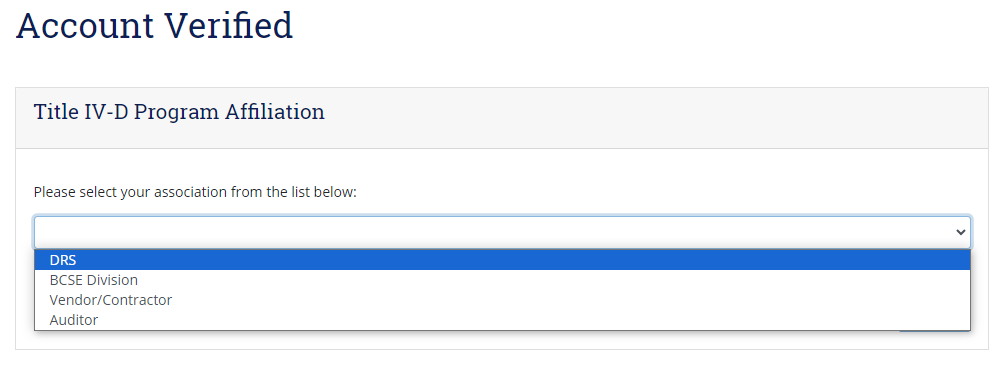
DRS Affiliation
- Select the user’s County affiliation from the drop-down menu.

- The user will receive the Account Verified-Success message, and an email will be sent once the agency reviews the request.
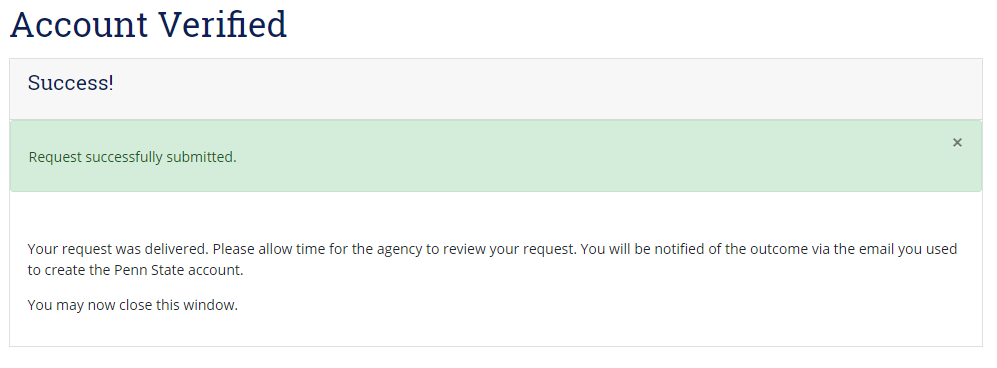
BCSE Division Affiliation
- Continuing from Step 6 above, select the association as BCSE Division and the appropriate Division from the drop-down menu.

- The user will receive the Account Verified-Success message, and an email will be sent once the agency reviews the request.
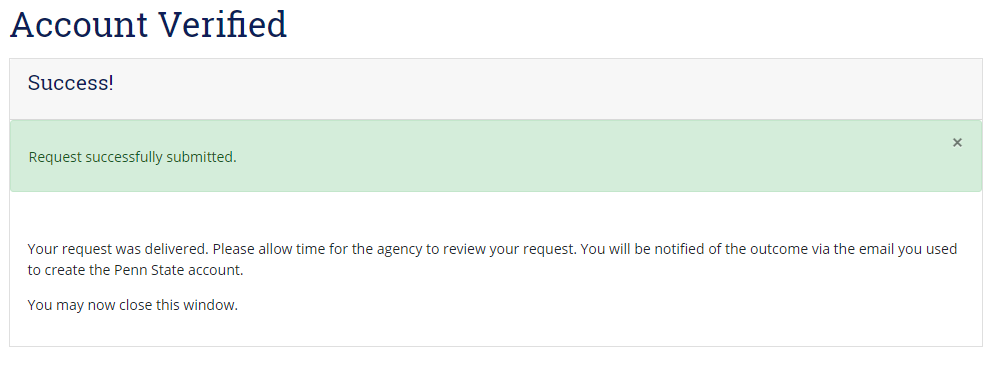
Vendor/Contractor Affiliation
- Continuing from Step 6 above, select the association as Vendor/Contractor and the appropriate Employer from the drop-down menu. If the user selects Other, the page will update, allowing the user to enter the name of their employer.
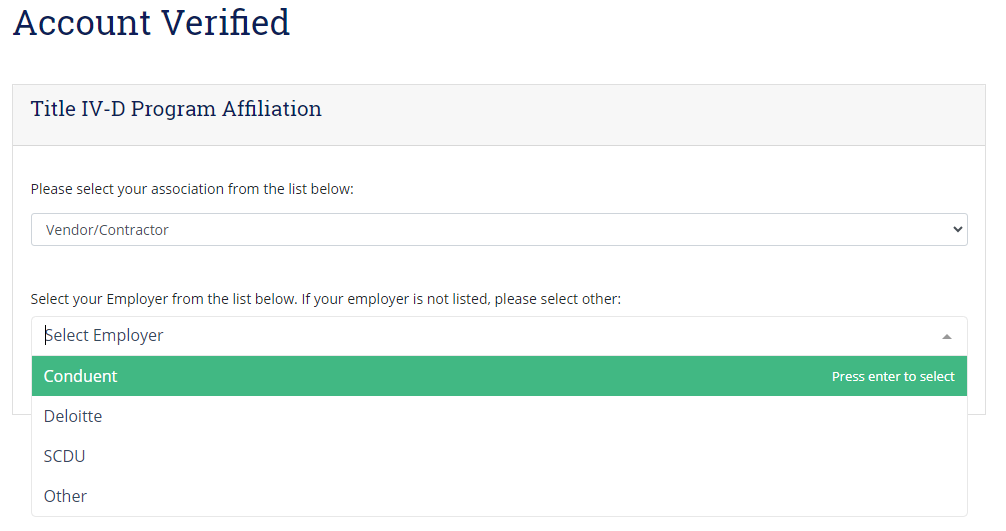
- The user will receive the Account Verified-Success message, and an email will be sent once the agency reviews the request.
Auditor Affiliation
- Continuing from Step 6 above, select the association as Auditor and whether assigned to audit at the county or state level from the drop-down menu. If the user selects Other, the page will update, allowing the user to enter the name of their employer.
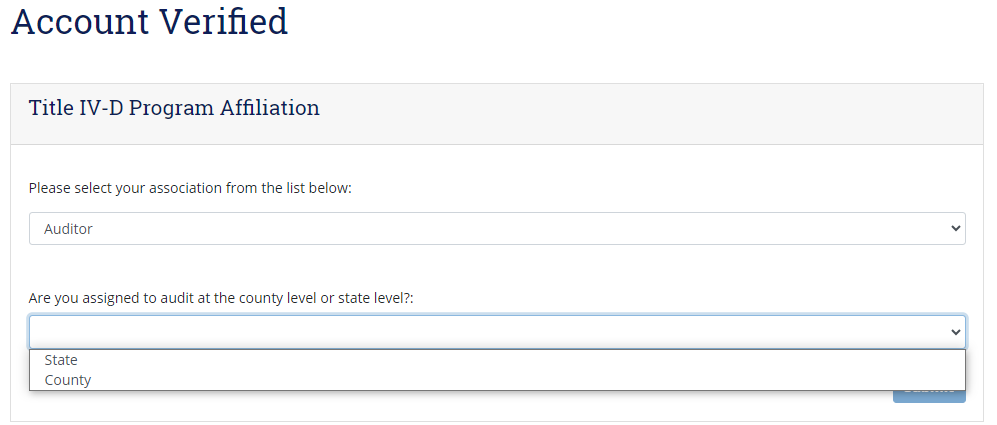
- If the user selects County, the page will update, allowing the user to enter the appropriate county.

- The user will receive the Account Verified-Success message, and an email will be sent once the agency reviews the request.


