- To access your work unit’s Security Awareness Training Report from the PACSETI LMS, navigate to Reports.
- Select Security Awareness Training Report.
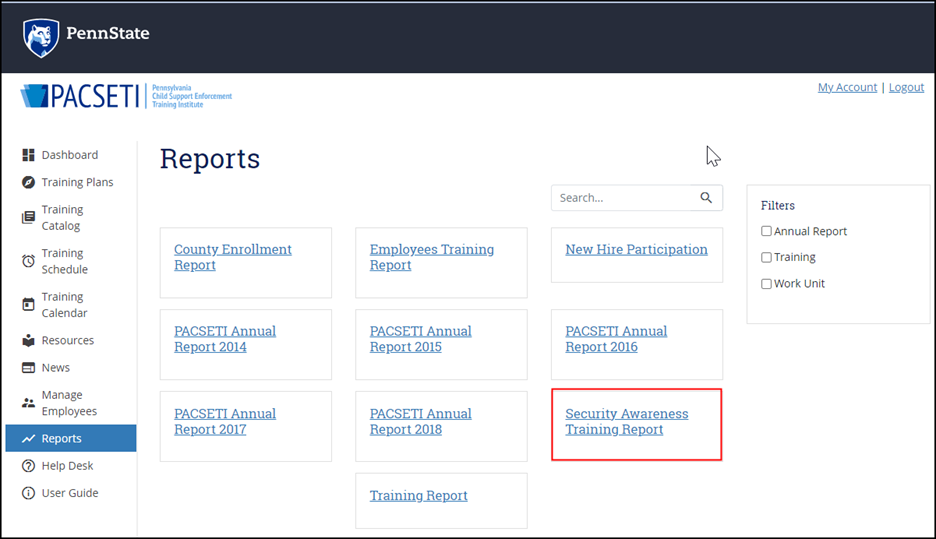
- Select the training year. This field defaults to the current year. Years previous to 2023 will not display SAT completions.
- Select the Account Type Guests or All Employees.
- The Completion type field defaults to All. Use the drop-down menu to change your view to see only workers who completed or who did not complete all the SAT training requirements.
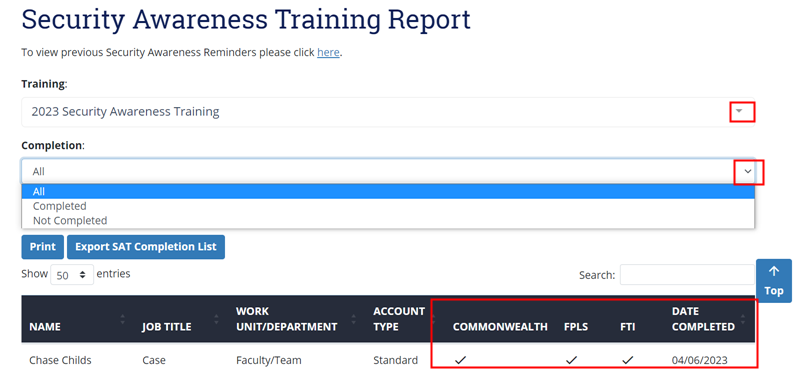
- Scroll down to view your report.
The Date Completed field will display a date if the user completed all SAT topics and acknowledged the Commonwealth IT Acceptable Use Policy, FPLS and FTI forms.
- Select the Print button to print your report or the Export SAT Completion List button to save your report to an Excel spreadsheet.

