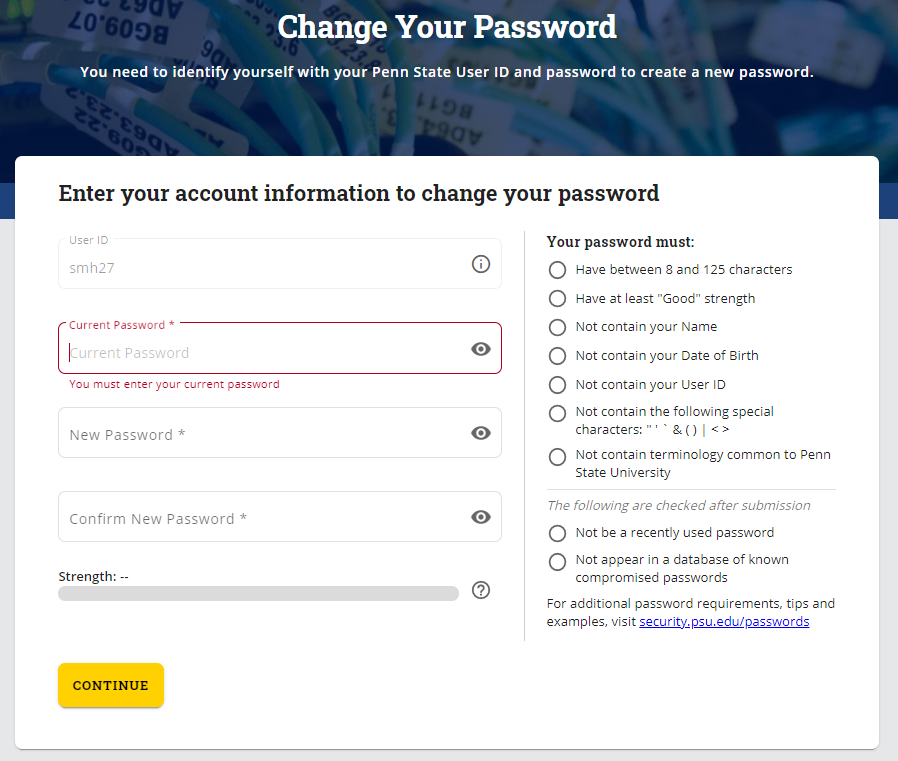After logging into the PACSETI LMS and Penn State, navigate to accounts.psu.edu to update your name, date of birth, email, home address, phone, gender and password with Penn State.
Update Your Personal Information
- To edit, click on the pencil icon or under Account, click Personal Information.
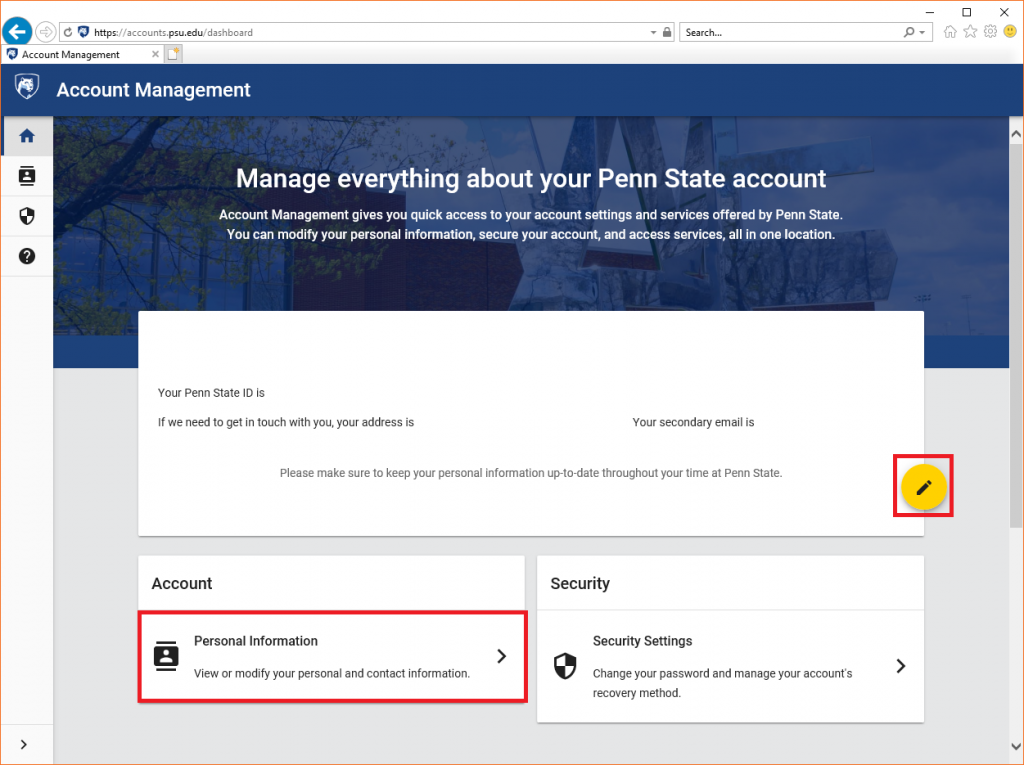
- Click the field you want to update.
- A pop up window will open. Make necessary changes.
- Click Update within the pop up window.
- When all changes are made click Save Changes.
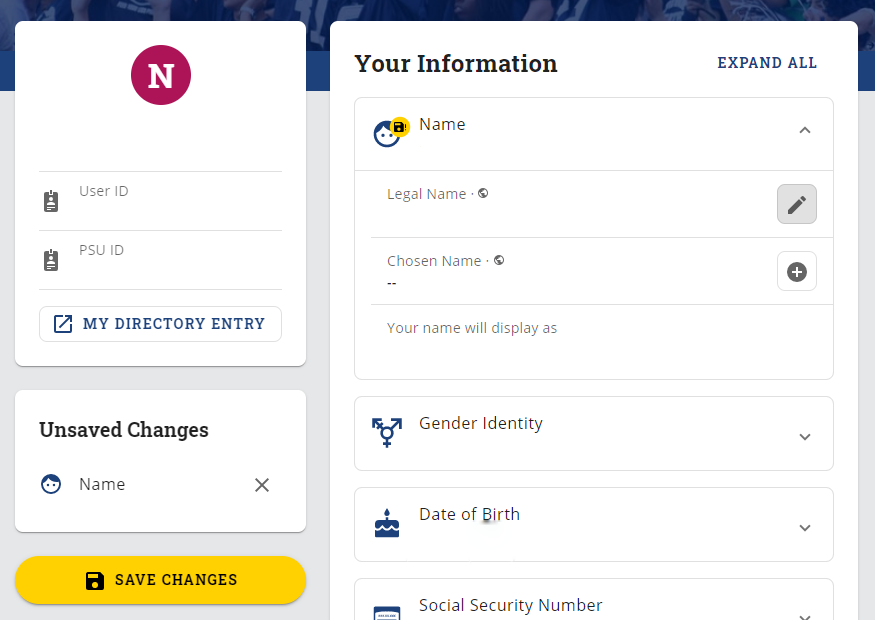
Change Your Password
- To edit, click on the pencil icon or under Account, click Security Settings.
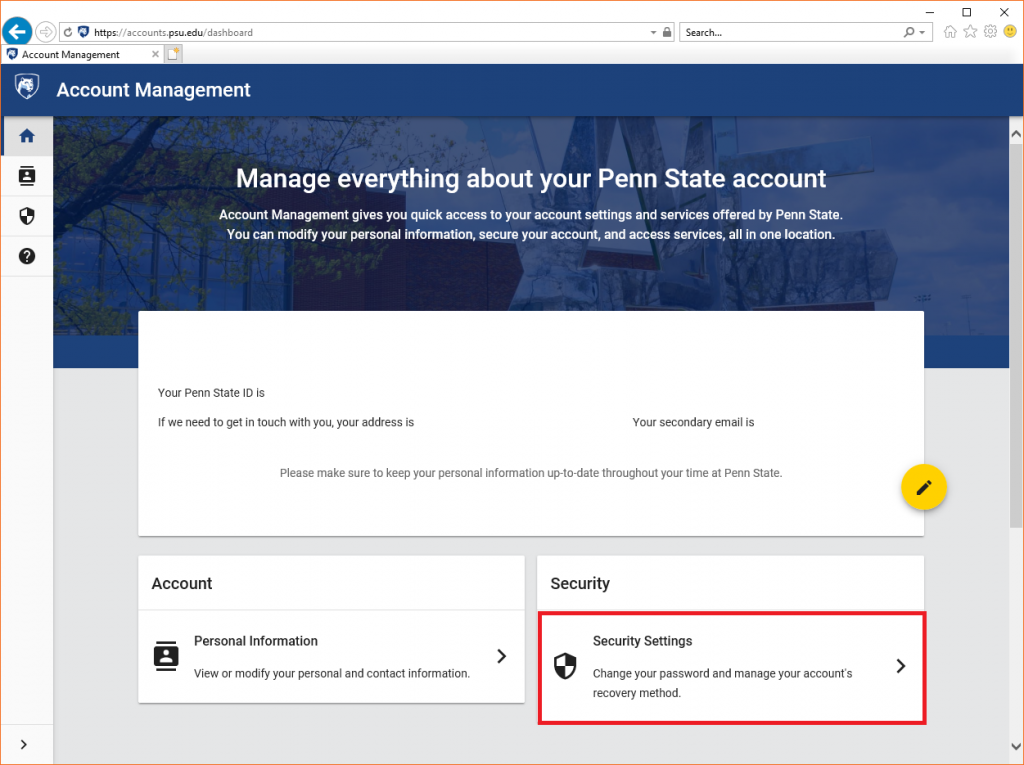
- Click Change Password.
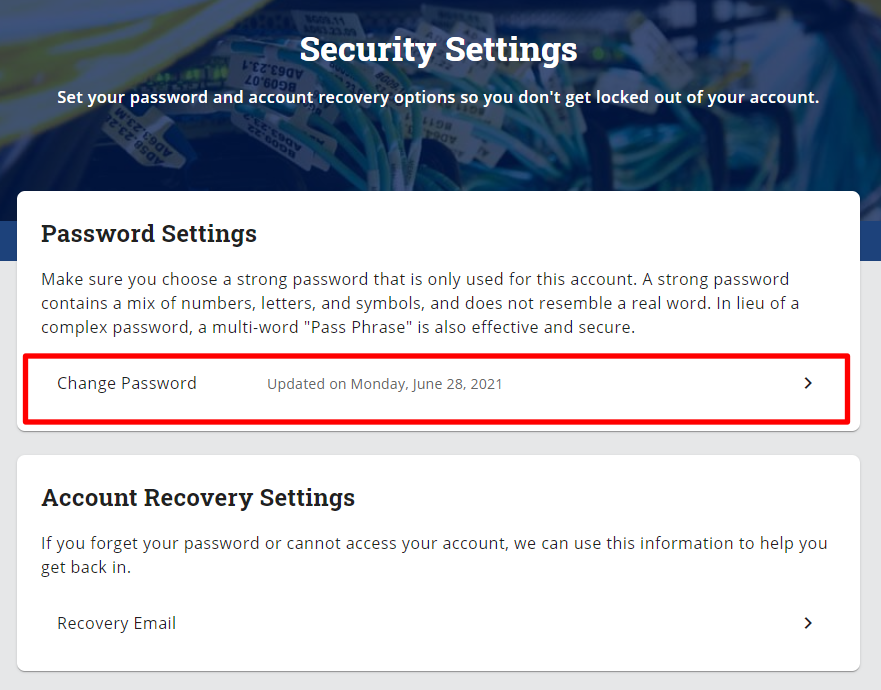
- Type your User ID, Current Password, New Password and Confirm New Password. Password requirements are listed on the right and a bar indicates the strength of your new password.
- Click Continue.