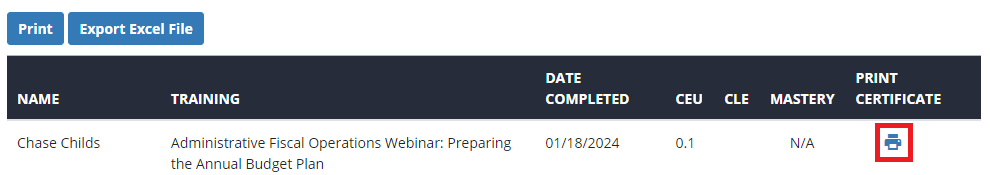The Training Report page is used by Directors, Training Coordinators and supervisors to view their employees’ trainings.
- In the left navigation menu, click Manage Employees.
- On the Manage Employees page, click Employees Training Report. Note: Employees Training Report is also accessible on the Reports page.
- Use the drop-down menus to search for individual employee training reports or selected trainings.
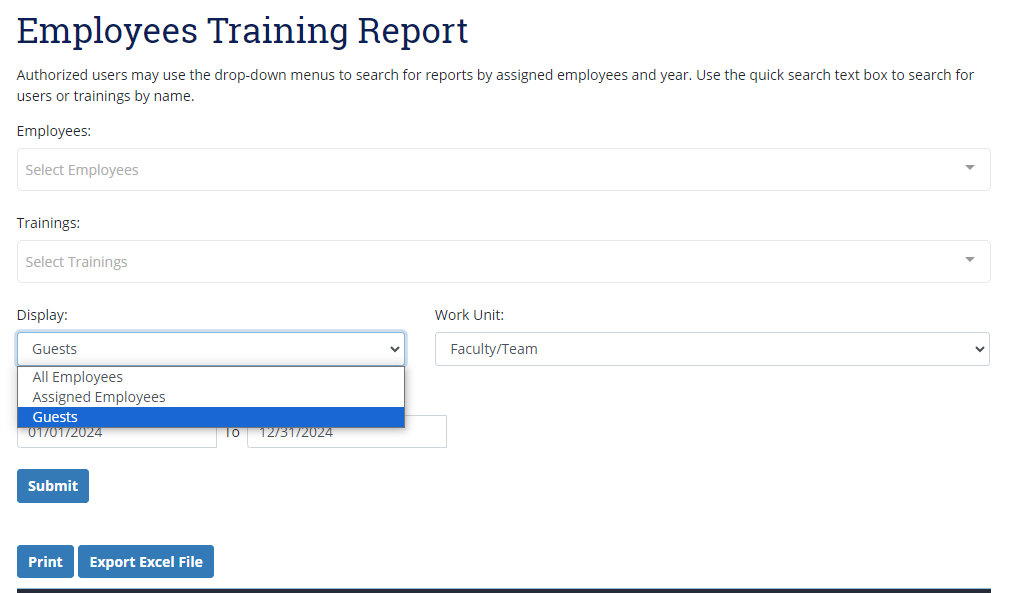
- Click Print to print the page or Export Excel Files to export the training report to an Excel spreadsheet.
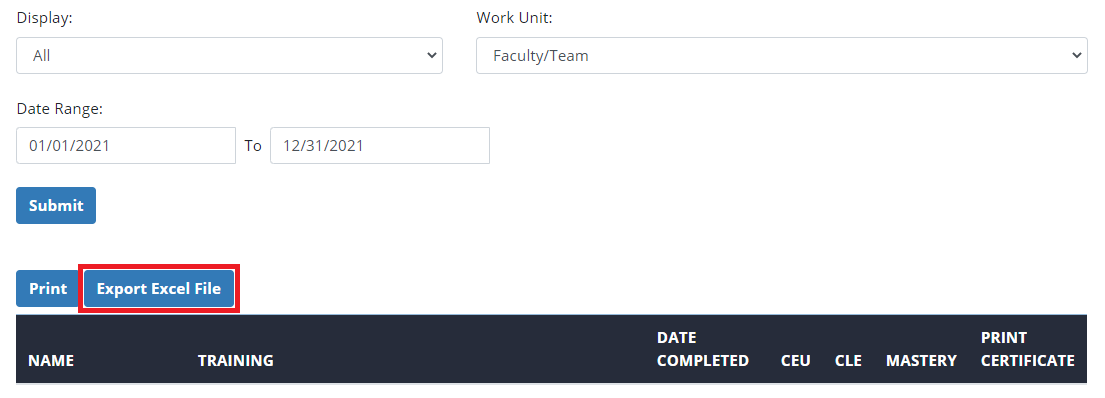
- Click the print icon in the Print Certificate column for the desired training to view the certificate PDF in a new tab or window.