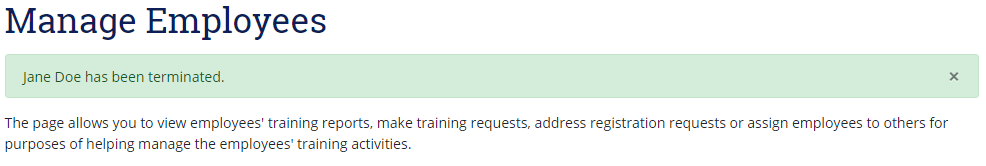To terminate one employee:
On the Manage Employees page, click the Action arrow for the desired employee.
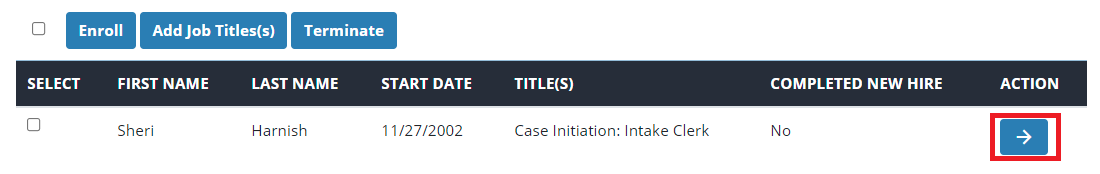
The Manage [Employee Name] page opens.

Click Terminate.
The Terminate Employee confirmation popup displays.
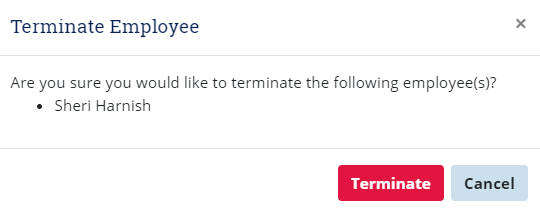
Click Terminate.
A green banner displays on the Manage Employees page stating that the employee(s) have been terminated.
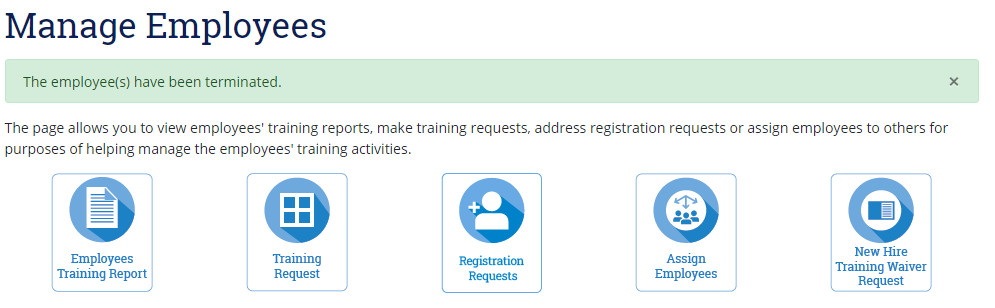
To terminate more than one employee:
On the Manage Employees page, click the check boxes next to the desired employees.
Click Terminate.
The Terminate Employee confirmation popup displays.
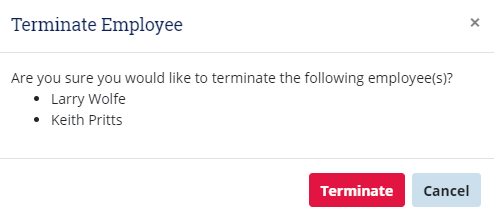
Click Terminate.
A green banner displays on the Manage Employees page stating that the employee(s) have been terminated.
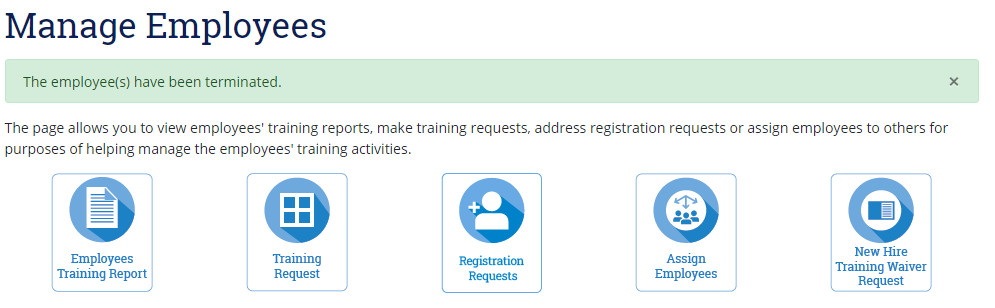
Terminate Guest User Account
- On the Manage Employees page Select Guests in the Display drop-down.
- Find the user you want to terminate and Click Action.
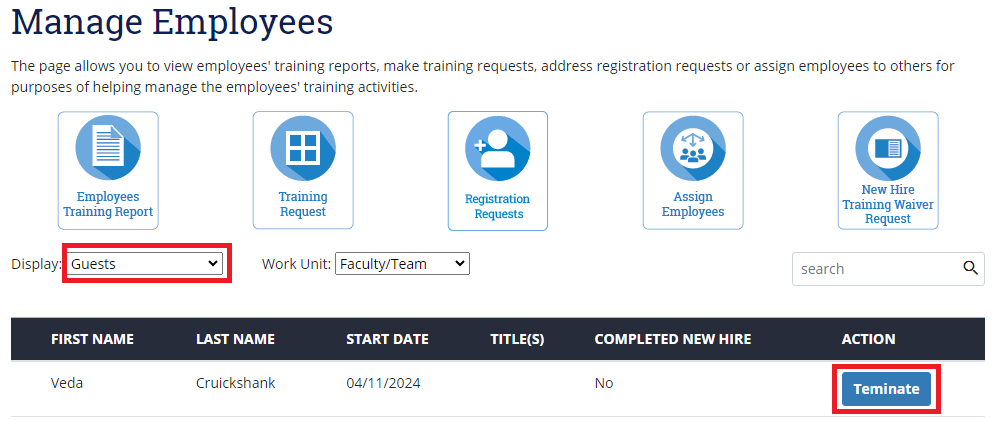
- A pop-up box will display the users information. Select Terminate.
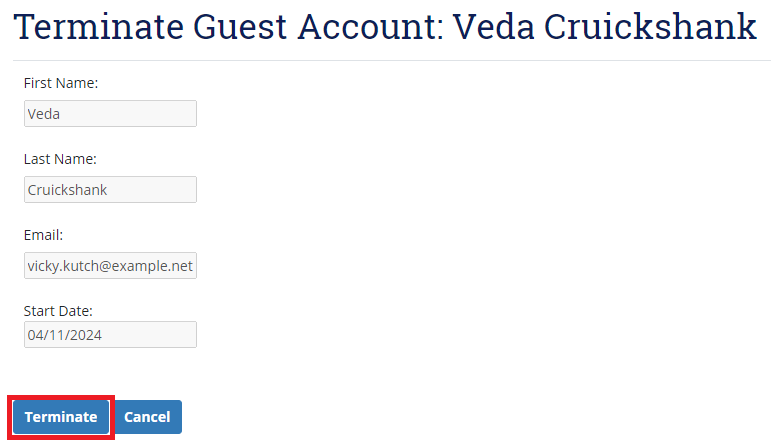
- A green highlighted confirmation will appear.