This video demonstrates how to successfully complete the Security Awareness Training and ensure you receive credit.
To obtain the completion check mark and credit, you must complete all topics and acknowledge you read the required verification forms.
Security Awareness Training consists of six topics and three verification forms users must acknowledge to complete the training.
The required forms are:
- FTI, Employee Training Verification
- FPLS, Confidential Child Support Program Information Employee Training Verification Form
- Commonwealth IT Resource Acceptable Use Policy User Agreement – Commonwealth Contractor or Consultant.
- Contractors, consultants and other users must complete all required fields marked with an asterisk to complete the form and check the acknowledgment. All other users click the check box to acknowledge the form.
Navigate through the slide content, complete the self-assessment questions and continue to the next slide, the Training Verification Form. Read through the form and click the box to acknowledge.

Continue to the next slide, and click the Save & Exit button located on the top right of the slide.
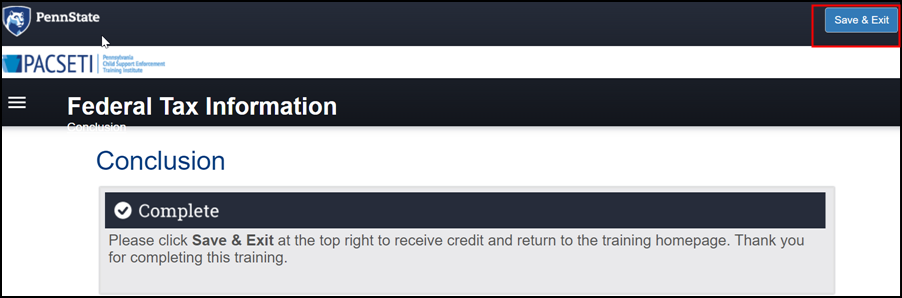
Return to the Training Page to verify you received the check mark.

Once you complete all six training topics, return to the training page to verify you received the green completion verification banner.


