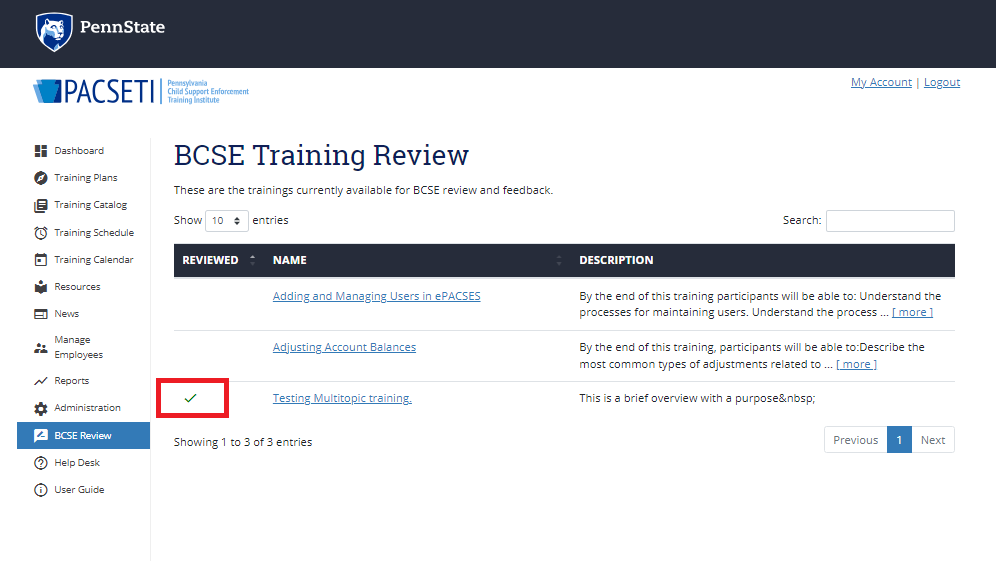To access the BCSE Training Review page:
- Log into the PACSETI LMS.
- In the left navigation menu, click BCSE Review.
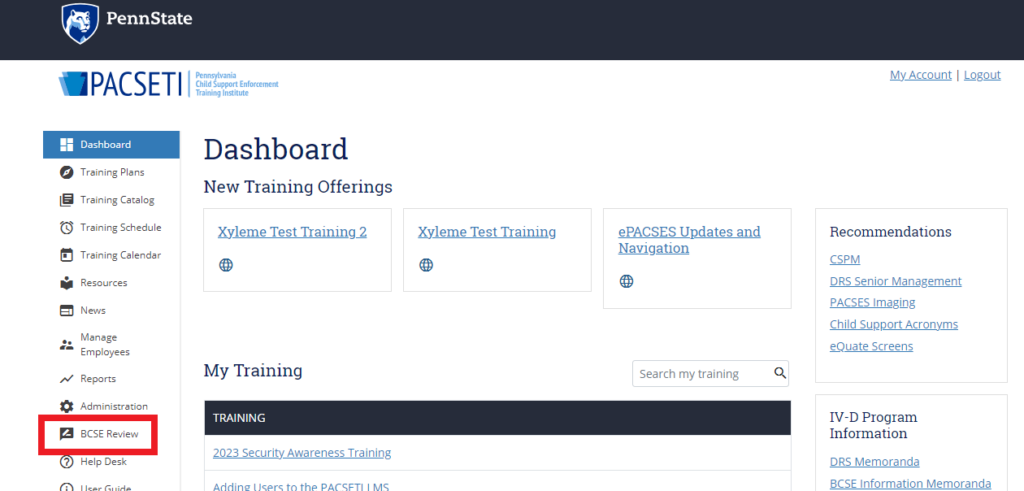
- The BCSE Training Review page opens.
- Select your training from the Name column.
- Click the link to open the review page.
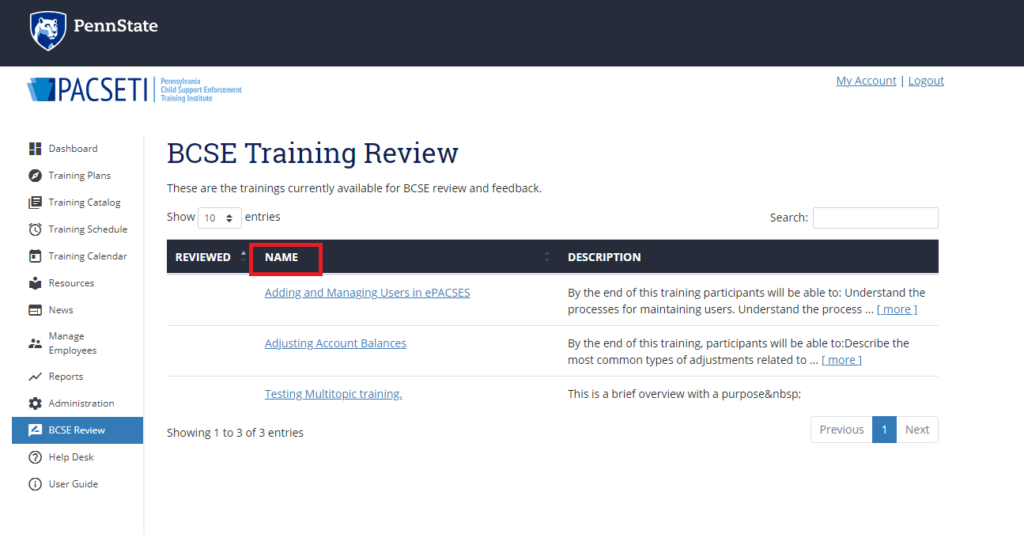
- The review page opens in DRAFT.
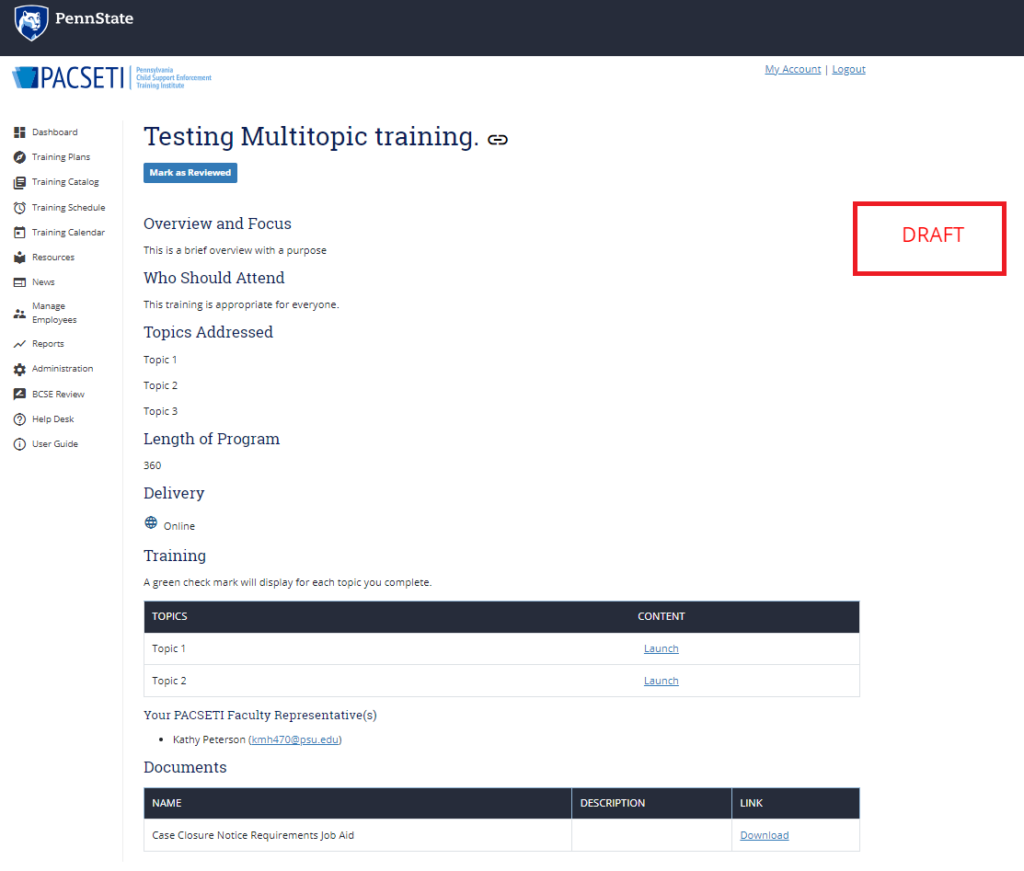
- Scroll down and launch each content item on the training page.
- The trainings and documents open in new windows.
- After conducting your review of the training content, be sure you click the Save & Exit button on the Conclusion slide.
- Return to the training page and a green check mark displays when the training is complete.
- Scroll down to ensure that you have reviewed all topics and documents associated with the training.
- When complete, click the Mark as Reviewed button at the top of the page.

- The page closes and navigates you back to the main BCSE Training Review page.
- A check mark will display in the Reviewed column next to your selected training.